
Ready to Get Your Logo?
Mobile apps are bombarding the stores. With more than 3.1 Million apps on both stores total, you will need all the help you can get to try to stand out from competition and distance your app from the others. Marketers have been constantly looking for tips on how to improve App Store Optimization (ASO).
So what is the new trick in town? App promotional videos. Finally available on both Android and iOS app stores, app promotion videos give you the chance to show your app in action. It is said that 90% of people prefer to watch videos over reading plain text which can only mean that creating an app promotion video for stores will surely increase your store conversion rates, app downloads, and in the long run, your store ranking. Let’s go over a simple 3-step process to create the ultimate app demo video for Apple Store and Google Play, and finally take a peek at how to re-use the video to promote your app. If you need a logo for your promotional videos give our logo maker a try too. Our logo maker is very intuitive and only takes a few minutes. Whether you are looking for a photography logo, real estate logo, construction logo, or any other branding you can find a suitable design.
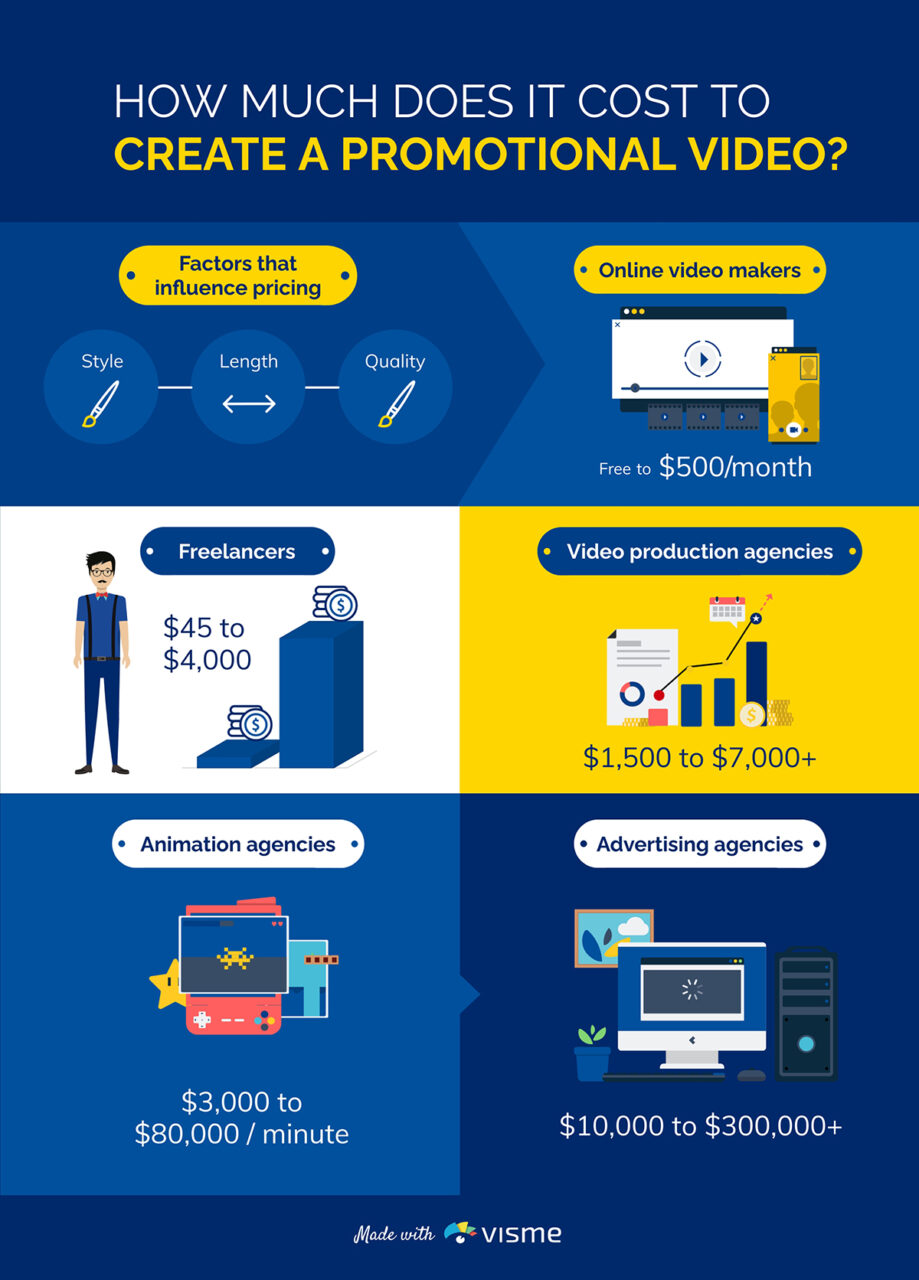
1) Selecting Styles and Tone:
What is the purpose of your video? Yes, app promotion videos have a main focus which is increasing downloads, but you also want to show off your app in a way that reflects your brand. Here are a few common options for tone and style:
Emotional Video
This type of video may be mostly seen for kid apps. Cute sells! Include an animated character in your video to stimulate happy emotions and a “come back for more” feeling in users. A music visualizer solution can help develop a video or character that matches the sound and feel of your video.
Interview
Does your app promote your business or an event? Then maybe you might want to include an interview in your video. Talking about your business, plans for the future, etc, can help users understand why your app is special
Hands On
You can also choose to do a walkthrough of your app in action. Use a more tutorial-tone when creating these videos. An example would be a user engaging with a city guide app in a famous tourist location
Screen Capture
Unfortunately your only choice for iOS promos! Best practices say to use the cursor instead of a hand and sticking to a strict timeframe of 15 -> 30 seconds maximum. Since you have a short amount of time it’s best to show the top features of your app and functionality.
User-Centered
Power to the people! Keep the focus of the video on the smile your app brings to users. Highlight how your app will improve or how exactly it adds value to the user in real life scenarios. For instance, a restaurant with an app can show how happy people are when the pizza arrives home after one click and a short period of time. In these videos the app will be shown for a short percentage of the total duration.
2) Putting The Story Together:
After choosing the type of app promotional video you would like to follow, it is now time to apply the theme to your own app. Regardless of the method you will later on chose to develop the app promo, it will be useful to have a story or idea written down and backed-up with some screenshots and text for voice overs.
3) Selecting a Budget and Method:
Selecting a budget will narrow down methods you may use to create your app demo video. Most app marketers select a budget according to the estimated revenue or value the app would bring. For instance, if you want to promote an mCommerce app, you may choose to invest a bit more.
The first method of developing an app demo video is in-house – which depending on your own (or your colleague’s) technical savvy can be done on the cheap. With a combination of free screencasting and editing tools, along with some self-produced (or freelance provided) music, voice-overs and graphics, you can quite easily produce a video that even meets the guidelines provided by Apple.
If you’re not keen to get technical, the second method, would be to use one of the many new DIY platforms out there. The benefit here is they let you select and customize templates, so a lot of the work is done for you. Although it’s not an exhaustive list, here are a few services that you can use:
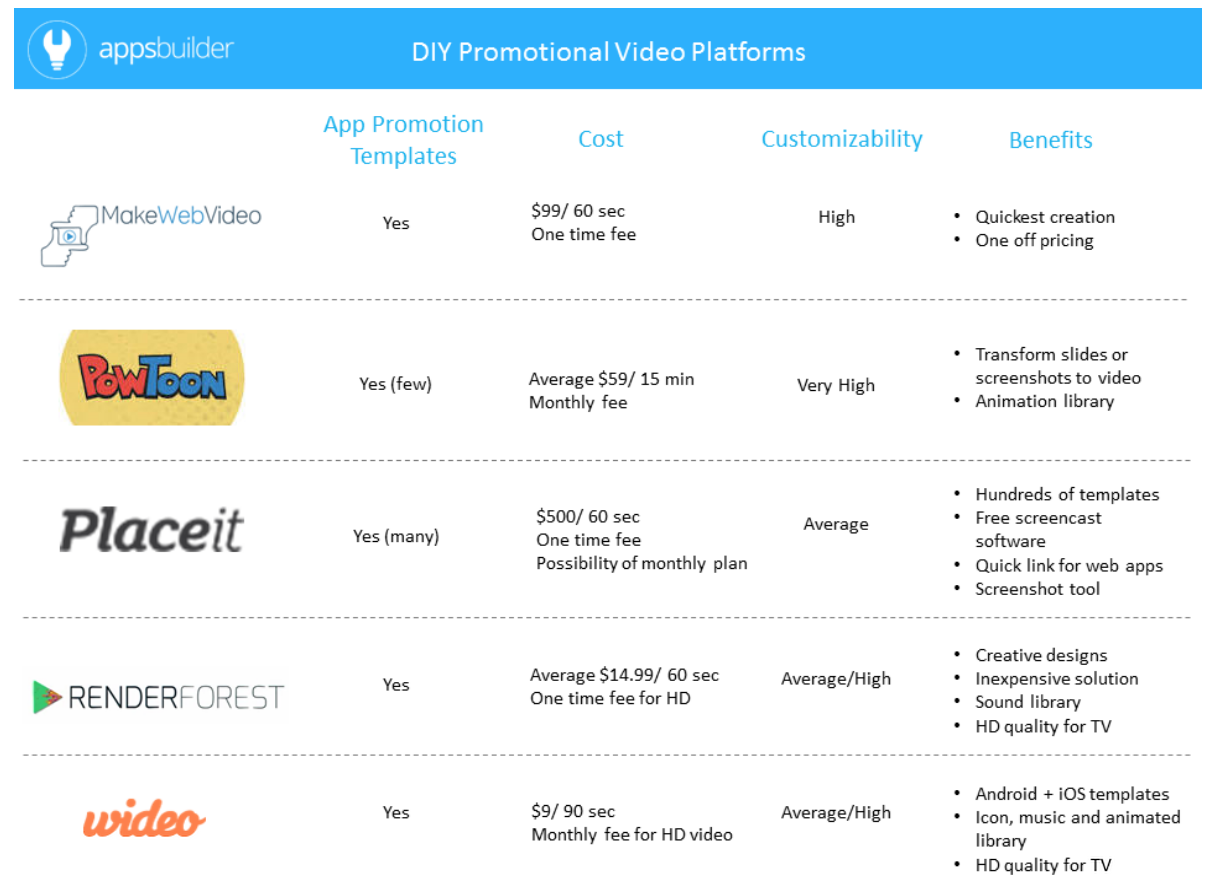
Last but not least, for people with less expertise, time and a slightly bigger budget, is outsourcing the whole project. There are many companies with talented editors, like AppDemoVideos or Apptamin, who will take your ideas, have a look at your app and produce a professional video that meets your needs.
4) Recycling your video:
For search engines
While 40% of smartphone users browse for apps in app stores, 25% of apps are discovered through search engines such as Google. Posting your app video on the web (ie. on your website, YouTube, Vimeo, social networks, in addition to the stores) means it can show up in web, video and app search results. Video is some of the most engaging media for mobile users and it’s a quick motivation to go to stores and click on the download button.
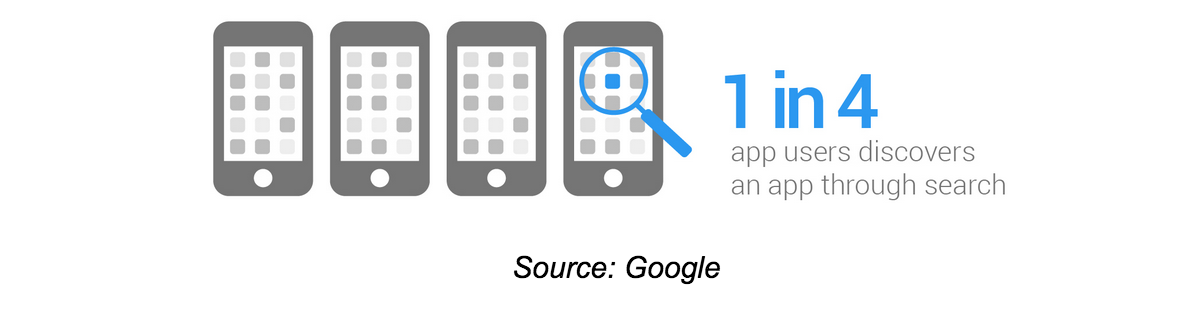
For app promotion and install ads
App install ads are used by app publishers to drive quality traffic to the app stores and, with their rise in popularity, are quickly evolving to include video formats. With mobile ad budgets shifting more towards video ads, as seen in the chart below, why not repurpose your demo video for some install campaigns and see how they perform compared to your display campaigns?
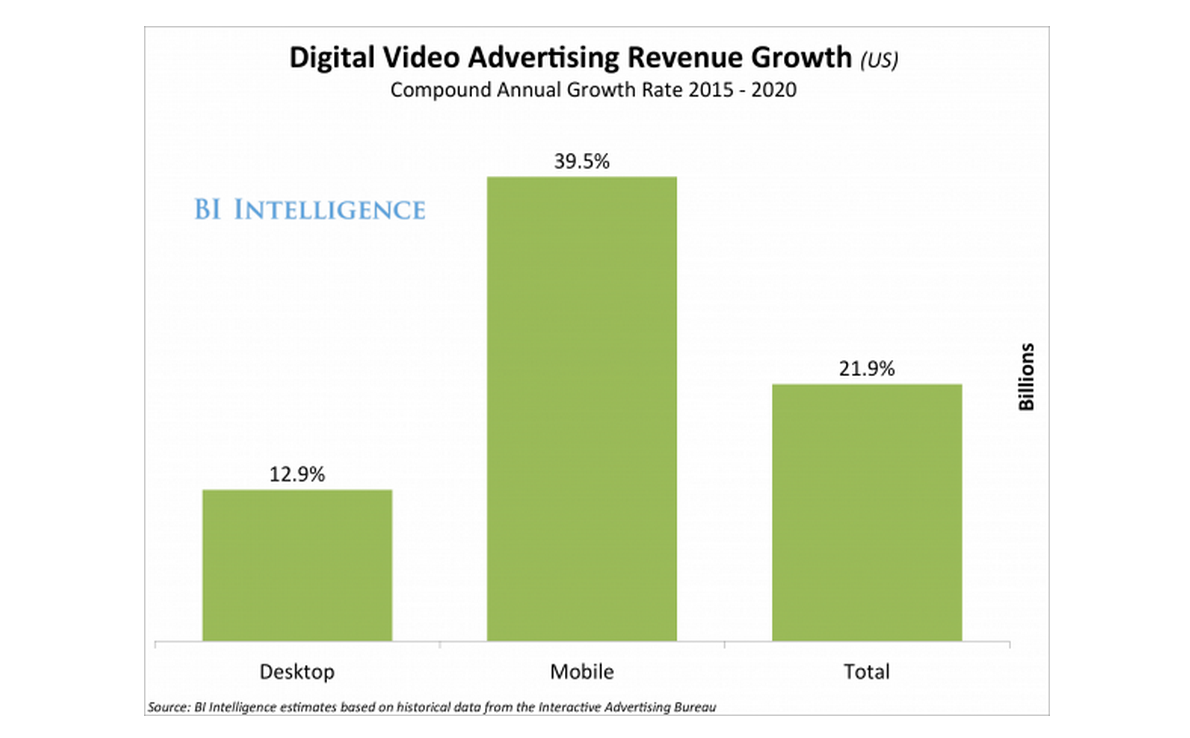
All set! You are now ready to develop and app promotional video for iOS and Android. Looking for more tips to drive traffic to the app store and acquire users? Check out our latest eBook: A Starter’s Guide to App Promotion
This article was written by: George Nader, App Marketer at AppsBuilder – a cloud-based development platform that makes app creation easy. George writes blog posts about app marketing, promotion and user acquisition. Born in Lebanon, he is a mountain and outdoor enthusiast. You can read more of his posts on the AppsBuilder Blog or by following them @appsbuilder.
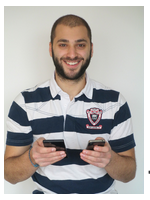
Ready to Get Your Logo?
David Williams, a seasoned content writer at GraphicSprings with a degree in Marketing, weaves his expertise into engaging articles about logo design, branding, and entrepreneurship. He’s your go-to source for actionable insights in these domains.