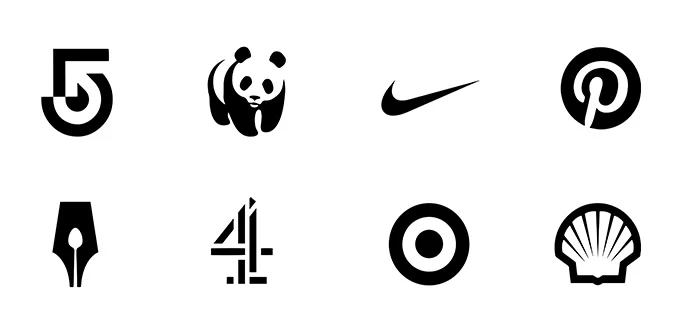
Ready to Get Your Logo?
The thought of being able to make a simple logo can be scary. Integrating text and graphics to represent a whole group or organization is a lot of pressure. Thankfully, our easy-to-use online logo design software, GraphicSprings, is available to make your simple brand logos come to life. Our program, GraphicSprings, helps you create your simple clean logo by providing a step-by-step process. Guiding you through the text, images, and finalization of your design, you’ll end up with your simplistic logo in no time.

The first step in how to make a simple logo using GraphicSprings is to click the upper right-hand button, Logo Maker, on our home screen. You can read along our page to get helpful hints before you start to create your logo. It may seem obvious, but the best way to come up with simplistic logo ideas is to think simple. Often, logos can get overrun with information. Too many graphics spread across your design or too many words can be confusing to viewers. A logo should be made to be neat, simple, and powerful. Simple does not mean weak. The perfect logo will have just enough information to make the viewer curious while also letting them know what you are about.
Think of all the famous logos that you know. From clothing vendors to baseball teams, they keep their logos simple. They never have any more words than are necessary. Usually, just the name of their group, or even just a letter is featured. Some are even bold enough to not have any words at all. All these groups also have very powerful images. The color and design of each of them are important in helping to convey what type of group they are and what you can expect from them. Are their words and images bold or curvy? Colorful or greyscale? All these things are important to consider when it comes to your very own logo. While most people would have to create their logo from scratch, we at GraphicSprings offer a better solution and provide an easy-to-use and understand program to create your clean logo.
Once you are done reading the helpful hints on our page, the next step in how to make a simple logo is to start creating. Click Create Your Logo. First, you will enter the name of your group or business. After that, you will select an image from our list of categories. Remember to think of your simplistic logo ideas. That will help you determine which category you should look in and then which image you select.
Now that you have your image and your text, you get to let your creative juices flow. By clicking on the graphic, you can edit It. Make it smaller or larger, change the colors, add drop shadows, and more. Create that simplistic logo design that was born in your mind. Bring it to life. Once you are happy with the graphic, you can click on the text to change its font, size, color, and more. If you find it easier, start with the text instead to get a solid base before moving on to the image.
Keep working with your logo as much as you would like. A great part about our program is that through our tools, you have the power to create a simple logo as fast as your hands can click and move the mouse. As soon as you are done creating, begin the download process. At GraphicSprings, we have a few options when it comes to downloading. Our varying price range accounts for our many different packages for your fresh, new logo. Depending on your needs, we provide different file options for your logo. If you just need a basic JPG, you can choose our basic package. From there as you move up in packages, more items are available to you. Logo editing, stationery design, social media covers, vector files, graphic protection, and more are available in the higher packages. Be sure to read through your options to make sure you get what is best for you.

After choosing your packages, you now have the first of many clean simple logos at your disposal. Using our easy logo maker, you can create the simple logo of your dreams. How to make a simple logo no longer has to be a confusing subject in your mind. With our program, you do not need a graphic design degree or numerous, tedious program classes to create the logo that you have always imagined. Just remember that simple is best. Choose the best graphic that represents your group and matches your name. Simple and clean are powerful and strong.
Those are the easy steps in how to make a simple logo. We at GraphicSprings are here for you and to make your simple logo dreams come true. Now you know how to create simplified logos and once you have made one, it is that much easier to make more. It’s time you start creating a simple logo for our own brand.
Ready to Get Your Logo?
Rashana Ahluwalia is a writer at GraphicSprings, specializing in branding, marketing, and entrepreneurship. With a passion for creative expression, her articles provide valuable insights for businesses striving to stand out.